| 1 | 10.04.2016 Вс 17:30 | Невский фронт Московская Застава | 0:4 | СОШ № 303 Санкт-Петербург | отчёты (2) |
| 5 | 17.04.2016 Вс 17:30 | Московская Застава Коломяги (ШИ № 357) | 1:3 | ЦФКСиЗ Московского района (МЗ) Санкт-Петербург | отчёты (2) |
| 17 | 20.04.2016 Ср 18:00 | ФК Зенит Московская Застава | 4:1 | Смена Санкт-Петербург | отчёты (2) |
| 13 | 01.05.2016 Вс 17:30 | Московская Застава ДЮСШ № 2 ВО Звезда | 2:1 | ЦФКСиЗ Московского района (МЗ) Санкт-Петербург | отчёты (2) |
| 9 | 04.05.2016 Ср 17:15 | СДЮСШОР Зенит Московская Застава | 1:1 | Петровский. МСА Санкт-Петербург | отчёты (2) |
| 21 | 15.05.2016 Вс 17:30 | Московская Застава Локомотив | 1:0 | ЦФКСиЗ Московского района (МЗ) Санкт-Петербург | отчёты (2) |
| 25 | 22.05.2016 Вс 17:30 | Автово Московская Застава | 2:1 | СШОР Кировского района Санкт-Петербург | отчёты (2) |
| 29 | 29.05.2016 Вс 17:30 | Московская Застава Невский фронт | 1:2 | ЦФКСиЗ Московского района (МЗ) Санкт-Петербург | отчёты (2) |
| 33 | 05.06.2016 Вс 17:30 | Коломяги (ШИ № 357) Московская Застава | 3:1 | Парк Дубки Сестрорецк | отчёты (2) |
| 37 | 12.06.2016 Вс 17:30 | Московская Застава СДЮСШОР Зенит | 0:8 | ЦФКСиЗ Московского района (МЗ) Санкт-Петербург | отчёты (2) |
| 41 | 19.06.2016 Вс 17:30 | ДЮСШ № 2 ВО Звезда Московская Застава | 1:2 | СШ № 2 Василеостровского района Санкт-Петербург | отчёты (2) |
| 50 | 26.06.2016 Вс 17:30 | Локомотив Московская Застава | 1:0 | Балтика Санкт-Петербург | отчёты (2) |
| 54 | 03.07.2016 Вс 17:30 | Московская Застава Автово | 1:0 | ЦФКСиЗ Московского района (МЗ) Санкт-Петербург | отчёты (2) |
| 46 | 06.07.2016 Ср 12:30 | Московская Застава ФК Зенит | 0:0 | ЦФКСиЗ Московского района (МЗ) Санкт-Петербург | отчёты (2) |
| 58 | 28.08.2016 Вс 16:15 | Московская Застава Автово | 2:0 | ЦФКСиЗ Московского района (МЗ) Санкт-Петербург | отчёты (2) |
| 62 | 04.09.2016 Вс 17:30 | Московская Застава ФК Зенит | 1:6 | ЦФКСиЗ Московского района (МЗ) Санкт-Петербург | отчёты (2) |
| 68 | 11.09.2016 Вс 17:00 | Невский фронт Московская Застава | 0:5 | СОШ № 303 Санкт-Петербург | отчёты (2) |
| 69 | 18.09.2016 Вс 16:00 | Локомотив Московская Застава | 0:2 | Балтика Санкт-Петербург | отчёты (2) |
| 76 | 25.09.2016 Вс 17:45 | Московская Застава ДЮСШ № 2 ВО Звезда | 1:1 | ЦФКСиЗ Московского района (МЗ) Санкт-Петербург | отчёты (2) |
| 78 | 01.10.2016 Сб 16:30 | СДЮСШОР Зенит Московская Застава | 2:0 | Нова Арена Санкт-Петербург | отчёты (2) |
| 83 | 09.10.2016 Вс 17:45 | Московская Застава Коломяги (ШИ № 357) | 0:3 | ЦФКСиЗ Московского района (МЗ) Санкт-Петербург | отчёты (2) |

Московская застава
Saint Petersburg

Московская застава
{{viewer.name}}
friend requests: {{counters.friendshipRequests}}
To my conversationsTo my conversations
Unread conversations
{{counters.messages}}, review
Last conversations
-
{{item.newMessagesCount}}
Actions
create a post about team or tournament
contact Goalstream support
contact Goalstream support
Open a user page and click «send message» under his avatar to start a dialogue.
Previous dialogues with your friends (as well as team and tournaments chats) are also listed on Messages
page.
You can join a team conversation in the «Team`s chat» section of the upper menu on a team page or in the conversations list of your Messages
section.
Team conversation can be viewed only by team`s members.
To discuss a tournament, open a «Tournament`s chat» section in the upper menu of tournament page.
You can also find chats of tournaments, you are participating, in your Messages
section.
To create a news post on a team or tournament wall, open it`s page and scroll down to the start of the news feed.
There you can find a publish block (with editor to create a media-posts).
Install our Goalstream mobile app to get in touch with sports — you`ll recieve push-notifications of your games statuses and see the incoming messages.
To «Teams» section of my personal accountTo «Teams» section of my personal account
My teams, to «Teams» section of my personal accountto «Teams» section of my personal account
Incoming requests
{{counters.clubQueries}}, review
Actions
reply to incoming requests
connect my team`s partners
1. If you wish to join the exact team — get to your profile page and click «Add team» in the central area.
2. To find a new team on a transfer market — open a Search page, select your city, teams section and mark «looking for players» on the right.
3. To create a brand new team — get to the Teams section of your personal profile and click «Create team» under the teams list.
To leave a team, open it`s page, click «I play for this team» under it`s avatar and choose «Leave team».
To manage your team`s current roster (add players, dismiss them, manage their paramaters) — open the team`s page and select a section Roster => «Current team roster» in the upper menu.
If you want to make an application for exact tournament — you can do it by selecting the tournament in the same Roster menu or by pressing «Apply team to tournament» on the right of the tournament`s page.
Get into your team site in Goalstream and say «hello» to everyone in Chat section of the upper menu.
In section Roster => «Current team roster», add to friends the ones, who are already in the net, and state contacts (email and phone) for those who are not — we`ll send them an invitations.
Gather your friends on the team site, elect a captain, and additional options will be opened.
While on the team`s page, you can manage if your team is searching for a players now or not — in the Manage section of the upper menu.
If you wish to find a players on a transfer market — get to the Search page, select Sportsmen section, your city and «looking for team» marker.
You can review a team ratings on the team page, by pressing «Statistics and ratings» diagram in the central area of Main section.
Comparison to the same region, age, gender, sport teams is available — you can easily understand, how good a team is, just by markers colors.
You can manage your team`s information, vote for a captain, set default match formations, set a team`s site appearance, link your domain name to team`s site — all on your team page.
Get to a team`s page by clicking it`s icon on the top of this menu or in the «Teams» section of your personal account.
To «Tournaments» section of my personal accountTo «Tournaments» section of my personal account
My tournaments, to «Tournaments» section of my personal accountto «Tournaments» section of my personal account
Incoming requests
{{counters.championshipQueries}}, review
Premium features
-
{{item.title}}
till {{item.premium_info.activated_till}}
-
{{item.title}}
till {{item.premium_info.activated_till}}
Actions
reply to incoming requests
register teams to tournament
organization site settings
design for social networks posts
To apply your team for tournament participation, click «Apply team to tournament» on the right side of tournament page.
You can also use «Sign up» section in the upper menu of organization — every tournament, available for registration, is listed there.
To add teams to your tournaments, open a section «Teams» in the upper menu of the tournament page.
There you can invite teams, which were already in the system, to participate in tournament (this, who are administered by you, will be registered automatically) or create a new ones.
All your tournaments can be found in «Tournaments» section of your personal account.
To manage tournament information, applications, permissions, appearance settings, use a Manage => «Tournament settings» section in the upper menu of tournament page.
Standings settings can be modified in Statistics => «Standings section» of the same menu.
You can set all the matches rules in the Manage => «Tournament settings» section of adminned tournament page.
Competition format and matches schedule management — in «Schedule» section of the same menu.
You can create a new season of tournament on it`s own page by clicking the seasons selector in the top menu.
If you want to create a brand new tournament — get to the «Tournaments» section in your personal account and click «Add new tournament».
To manage your organization settings, pages appearance, text description, link your domain name to organization site in Goalstream — use Manage => «Organization settings» section of the upper menu on the organization page.
You want to save a big ammount of money, time and resources for your organization?
Automatize a creation a designer posts of your tournaments statistics to social networks, with Goalstream posts constructor — «Templates management» in social networks publication window.
Contact our Support — and we`ll assist you in creation a beautiful posts with your style.
To «Sportsmen» section of my personal accountTo «Sportsmen» section of my personal account
My sportsman status
awaiting approvalactive
My transfer market status
looking for a teamnot looking for a team
Incoming requests
{{counters.personQueries}}, review
Actions
reply to incoming requests
sportsmen page management
create a player, referee, coach profile
You can manage a sportsman profile settings on his page, with the section Manage of upper menu.
And on your own page, you can set an invidual appearance, state contacts and choose a link for a page.
While on your own profile page, you can manage if you are searching for a team now or not — in the Manage section of the upper menu.
If you wish to find a team on a transfer market — get to the Search page, select Teams section, your city and «looking for a players» marker.
To create a player/coach into some team current roster — get to the team`s page and select Roster => «Add player» in the upper menu.
To create a player/coach without a team or referee profile — use Add sportsman button in the Sportsmen section of your personal account.
You can review a player`s position in ratings on his page, in the Ratings section of the upper menu.
Comparison to the same region, age, gender players is available — you can easily understand, how good a player is, just by markers colors.
To disqualify a player, open his page and click Manage => Disqualify in the upper menu.
This way, you can add or remove player`s disqualification for choosen matches.
Last played match
{{mainData.calendar.last.score.home}} : {{mainData.calendar.last.score.away}}no information
Closest match
{{mainData.calendar.next.datetime.date}}no information
Actions
show games, I participate in
You can make a match forecast on the match`s page (in a block below the teams names) or on the tournament/team pages (in the block on the right).
Forecasts can be made in 10 days interval before the game.
Major sports organizations of my region
Biggest city
{{mainData.region.bigestCity.title}}
Live tournaments
{{mainData.region.counters.tournaments.live}}
Upcoming tournaments
{{mainData.region.counters.tournaments.upcoming}}
Playgrounds
{{mainData.region.counters.playgrounds}}
Sportschools
{{mainData.region.counters.sportschools}}
Show
clubs in search of players
To my page
Даты проведения
10.03.2018 — 15.07.2018
Предыдущий победитель
Заборостроитель
Прогресс сезона
День 2 из 15
===———————————
Ближайший матч
Заборостроитель — Демо клуб Спартак
Balance
{{balance/100 | number }} RUB
Premium features
-
{{viewer.name}}
till {{mainData.user.premium_info.activated_till}}
-
{{item.title}}
till {{item.premium_info.activated_till}}
-
{{item.title}}
till {{item.premium_info.activated_till}}
To my page
{{mainData.user.email}}
Phone
{{mainData.user.phone}}
Interface language
{{mainData.user.language}}
Friend requests
{{counters.friendshipRequests}}, review
Premium features
-
Personal Premium
till {{mainData.user.premium_info.activated_till}}
Actions
contact Goalstream support
contact Goalstream support
To add a friend, open a user page and click «add friend» under his avatar.
You can find users in the Search section of this menu.
To approve your email, use a link in the mail, we`ve send you.
If you didn`t recieve the mail — check you «spam» folder.
You can request a mail again in the site login form.
To the search pageAll results({{searchResults.allResults.count}})
{{getCounter(‘messages’)}}
{{getCounter(‘championshipQueries’)}}
{{getCounter(‘clubQueries’)}}
{{getCounter(‘personQueries’)}}
{{getCounter(‘invoices’)}}
{{city.title}}
{{city.region.title}}
Loading…
- СДЮСШОР-1 Московского района Санкт-Петербурга (отделение футбола)
-
СДЮСШОР-1 Московского района Санкт-Петербурга Полное
названиеМосковская застава Основан 1998 Стадион пр.Космонавтов д.47 Президент Купершмит Александр Григорьевич Тренер Тимошенко Валентин Иванович (Главный тренер) Соревнование Чемпионат Санкт-Петербурга, Кубок Санкт-Петербурга 


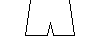
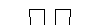
Основная
форма


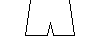
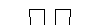
Гостевая
формаСДЮСШОР-1 Московского района Санкт-Петербурга (отделение футбола) — российский СДЮШОР из Санкт-Петербурга. Основан в 1991 году. На отделении занимаются более 700 человек. Педагогический состав отделения – 12 тренеров-преподавателей.
История
1 сентября 1945 года была образована Детско-юношеская спортивная школа Московского района г.Ленинграда, в которой насчитывалось 7 видов спорта: легкая атлетика, гандбол, волейбол, баскетбол, велоспорт, спортивная и художественная гимнастика. В 1979 году для улучшения качества обучения и увеличения числа учреждений дополнительного образования в г.Ленинграде ДЮСШ Московского района разделяется на две спортивные школы. В ДЮСШ-1 остается 2 отделения – гандбол и волейбол. Под руководством нынешнего директора Купершмита А.Г. сборные команды ДЮСШ добились высоких результатов и в 1993 году приказом Министерства Образования Российской Федерации школе был присвоен статус «Специализированная Детско-юношеская школа Олимпийского резерва № 1 Московского района». В 1998 году при реорганизации учреждений дополнительного образования в СДЮСШОР-1 Московского района добавились два игровых отделения: футбол и хоккей с шайбой. На сегодняшний день СДЮСШОР-1 Московского района – это одна из крупнейших спортивных школ города.
Регулярные первенства
СДЮШОР-1 Московского района представляет в регулярных первенствах и Чемпионатах Санкт-Петербурга два футбольных клуба: «Московская Застава-1» и «Московская застава-2».
Администрация
- Директор — Купершмит Александр Григорьевич
- Заместитель директора по учебно-воспитательной работе — Скуратова Ольга Васильевна
- Заместитель директора по учебно-воспитательной работе — Купершмит Андрей Александрович
Wikimedia Foundation.
2010.
Полезное
ФУТБОЛЬНЫЙ КЛУБ «МОСКОВСКАЯ ЗАСТАВА»
- Виды деятельности
- Реквизиты
- Отзывы


Уровень доверия

60%
Карточка компании
Наименование:
ФУТБОЛЬНЫЙ КЛУБ «МОСКОВСКАЯ ЗАСТАВА»
Адрес
Г САНКТ-ПЕТЕРБУРГ,ПРОСП ВИТЕБСКИЙ, 41
на карте
Юр.адрес
196244, Г САНКТ-ПЕТЕРБУРГ, ПРОСП ВИТЕБСКИЙ, 41
на карте
Статус
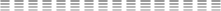 (в составе Бизнес справки)
(в составе Бизнес справки)
Руководитель
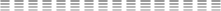 (в составе Бизнес справки)
(в составе Бизнес справки)
Учредители
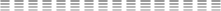 (в составе Бизнес справки)
(в составе Бизнес справки)
Сведения о видах экономической деятельности
Код ОКВЭД
Тип
Наименование вида деятельности
Все реквизиты, контактные данные и описания деятельности компании ФУТБОЛЬНЫЙ КЛУБ «МОСКОВСКАЯ ЗАСТАВА» базируются на основе информации, взятой только из официальных государственных источников. Правовые основания распространения информации.
Регистрация и внесение информации о предприятии в ЕГРЮЛ были произведены 01.01.1970.
Компания ФУТБОЛЬНЫЙ КЛУБ «МОСКОВСКАЯ ЗАСТАВА» зарегистрирована по адресу Г САНКТ-ПЕТЕРБУРГ,ПРОСП ВИТЕБСКИЙ, 41 .
Налоговой инспекцией организации присвоены ИНН 7810227997, ОКПО 31926085.
Похожие компании

